Dirmon Utility
I like to learn how programs work. Sometimes that means watching the installation process using several tools from Sysinternals1 or Nirsoft2. For today’s program of interest, I noticed a large number of files being written to the ProgramDirectory for this application. I found this a little suspicious since temporary and config files should typically be written to the appropriate %AppData% folder. The files did not stay on disk long enough for me to see their names but I saw them flash in the file explorer which was enough to make me curious about their nature.
Procmon
My first step in the analysis is to just sit and watch. Sysinternals provides a tremendous amount of tools that address these types of tasks. In this case, I chose Procmon to see exactly what files were getting created and deleted. The first step is to set up some filters to focus on the target process and the actions that we suspect are happening. Start simple and add more filters so you don’t accidentally over-filter the results. This also helps you learn what operations and activities can be used in your filter. For example, unless I’m inspecting the registry activity, I will exclude all registry activity in my filter to avoid the excessive noise.
- Process Name : Limit monitoring to actions performed by only this process
- Operation : Only log operations that are of this type
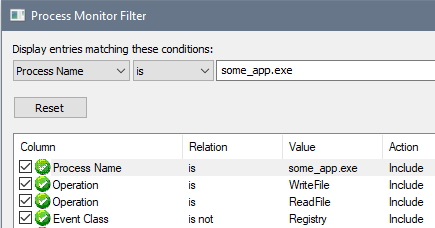
With the filter in place, launching my application triggered several results. I could see about 5 different files being, written, then finally deleted all within a few milliseconds.
File Spy
Sysmon is the tool of choice for this type of problem because it has options specifically for capturing file content as data comes and goes. However, to fully appreciate the value of this tool I thought it would be a good exercise to develop my own, specific solution. Right off the bat, I know the challenges are going to be:
- Getting correct file read access
- Reading the file before it gets deleted
- Not affecting the target process.
I decided to build my solution around the FileSystemWatcher API using dotnet core. Starting from the APIs sample implementation, getting a directory watcher up and running is trivial.
Basic Approach
// Create a new FileSystemWatcher and set its properties.
_watcher = new FileSystemWatcher
{
Path = MonitorDir,
// Watch for changes in LastAccess and LastWrite times, and
// the renaming of files or directories.
NotifyFilter = NotifyFilters.LastAccess
| NotifyFilters.LastWrite
| NotifyFilters.FileName
| NotifyFilters.DirectoryName,
Filter = pattern
};
// Add event handlers.
_watcher.Changed += OnChanged;
_watcher.Created += OnCreated;
_watcher.Deleted += OnDeleted;
_watcher.Renamed += OnRenamed;Since we care about the file contents more than anything else, OnChanged is the only handler that matters. The others will just log the event and immediately return.
The naive approach:
private static void OnCreated(object source, FileSystemEventArgs e)
{
var text = File.ReadAllText(e.FullPath)
Logger.Info("Snapshot: {0}> {1}", e.FullPath, text);
}has a few problems. The most obvious being that ReadAllText does not open the file in shared mode. The may cause the creating process to error out if it is expecting to have exclusive access to the file. Instead, we will need to explicitly set the file sharing mode.
private static void OnCreated(object source, FileSystemEventArgs e)
{
var fs = new FileStream(e.FullPath, FileMode.Open, FileAccess.Read, FileShare.ReadWrite);
using (var sr = new StreamReader(fs))
{
var text = sr.ReadToEnd();
Logger.Info("Snapshot: {0}> {1}", e.FullPath, text);
}
}This is better and prevents the issue of locking the file inadvertently. However, logging all of this to the console or to file gets out of hand very quickly. A better solution is to sequence each change and then write the results to a backup location. Dirmon uses what we call a shadow directory to receive these sequence change records. Since writing to disk can be slow, we delegate the task of actually writing the files to a background thread.
Refined Approach
Here we create a second method called OnChangeFast to handle this specific design.
private void OnChangeFast(object source, FileSystemEventArgs e)
{
// We only care about change to non-directories
if (e.ChangeType != WatcherChangeTypes.Changed || IsDirectory(e.FullPath))
{
return;
}
try
{
// Attempt to capture contents without locking the file
var fs = new FileStream(e.FullPath, FileMode.Open, FileAccess.Read, FileShare.ReadWrite);
using (var sr = new StreamReader(fs))
{
var text = sr.ReadToEnd();
// We have the contents, determine what change number this is
if (!_sequenceCache.TryGetValue(e.FullPath, out var seq))
{
seq = 0;
}
_sequenceCache.TryAdd(e.FullPath, seq + 1);
// Commit this snapshot
_memoryDb.Enqueue(new FileSnapshot(seq, Path.GetFileName(e.FullPath), text));
}
// Signal data ready
_memoryReady.Release();
}
catch (Exception ex)
{
Logger.Error(ex, "OnChangeFast Error ({0} {1})", e.FullPath, e.ChangeType);
}
}Some things to highlight:
- _memoryDb is a concurrent dictionary
- _memoryReady is a SemaphoreSlim that is incremented every time a snapshot is added to _memoryDb
- _sequenceCache holds a running counter for each file name. Since a directory cannot hold more than one file with the same this is sufficient.
Final Thoughts
Having made my rudimentary solution I have a better understanding of the problems that Sysmon can solve. The latter is designed for reliable, high-performance analysis, even for kernel-mode processes. My solution, while fun, is not sufficient in terms of robustness or reliability and may miss certain events, especially in the case of malicious software. The full source code for Dirmon can be found on my Github.